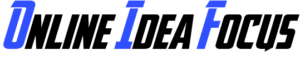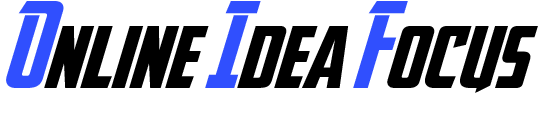Table of Contents
Introduction
Have you ever dreamed of launching your own YouTube channel? With a few DIY upgrades, you can transform your backyard or spare room into a professional-grade studio suited for filming high-quality videos. Whether you want to produce vlogs, tutorials, demonstrations, or any other content, having the proper lighting, audio, cameras, and editing capabilities elevates your videos from amateur to influencer status.
Creating YouTube videos that captivate audiences, stand out among competitors, and effectively promote your personal brand requires studio-grade production equipment most beginners lack access to. Thankfully with strategic planning, wise initial investments, and gradually furnishing your homemade studio over time, you can achieve exceptional broadcast standards rivaling top creators on the platform without breaking the bank.
Read on to learn step-by-step how to fully outfit your indoor or outdoor space for filming flawless cinematic-quality videos ready to upload to YouTube. From constructing custom sets to configuring professional lighting grids tailored to your shoots, we reveal budget-friendly hacks helping hobbyists and hopeful viral stars alike make over their living areas into fully-functioning filming locations guaranteed to level up content. Bid adieu to poor production value!
Selecting a Space
The first step is choosing an indoor or outdoor location for filming your videos. Indoors offers protection from inclement weather and consistent ambient lighting, while being outdoors provides highly desirable natural scenery backdrops. Carefully evaluate the overall size of your prospective YouTube studio to ensure adequate floor space is available to comfortably accommodate the requisite filming equipment you’ll be utilizing, crew members present during shoots, as well as allowing freedom of movement when blocking out shots or positioning subjects in frame. You’ll also want to thoroughly check for ample nearby power outlets as well as reliable WiFi internet connectivity, especially if you plan on live streaming content straight from your custom studio.
Indoors vs Outdoors
Deciding between establishing your YouTube studio inside your home, garage, basement or similar enclosed structure or alternatively constructing an outdoor studio in spaces like your backyard, patio or landscaped acreage largely depends on your channel’s creative vision, types of videos being produced, plus your local environmental conditions. An indoor room appropriately transformed into a filming location allows creators unparalleled ability to fully control lighting equipment, permanent set decoration, sound acoustics, temperature conditions plus security compared to unpredictable external factors – leading most beginners to select internal unused living areas when starting out.
Outdoor studios nonetheless boast free access to visually interesting backdrops like gardens in bloom, water features such as pools or koi ponds, dynamic landscapes from mountain vistas to desert mesas, intriguing weather events during storms or golden hour dusk lighting plus endless options filming on location wherever inspiration strikes – granted weather cooperation. Consider what best suits your video concepts and production capabilities.
Size and Layout
When determining adequate square footage for establishing your thriving YouTube empire’s home base production hub, carefully measure available floor space in your selected room to ensure ample area not only for installing filming equipment but also letting both cast and crew fluidly maneuver during takes. Typically an area of at least 10 ft x 10 ft provides sufficient flexibility for filming YouTube videos as well as hosting multiple people although larger is always better.
Think about blocking out ideal camera angles ahead of time when arranging gear to maximize shooting efficiency – a rectangular studio shape most easily allows repositioning subjects at varying distances in frame. Also check ceiling height and structural supports when weighting lighting rigs, stands and track systems for hanging equipment. While it’s possible to work in cramped quarters, having breathing room makes the hectic process less stressful so try to secure the biggest open usable footprint you can afford. Extend electrical cables outside or utilize remote mics as needed.
Power and Internet Access
When installing your custom YouTube studio, an abundance of easily accessible power outlets should be a top priority for running a multitude of equipment from cameras, computers and light rigs to teleprompters, monitors, phone chargers and more with each device potentially needing constant AC juice during lengthy shoots. Depending on your available voltage, upgrading your room’s electrical panel while incorporating additional outlets into the floorplan may be required to handle the substantial wattage film productions require.
Reliable high-speed wired internet connectivity is similarly imperative, especially for creators live streaming content straight from their backyard studio base. Thoroughly test your current WiFi router’s extended signal strength throughout the proposed production space or consider professionally installing ethernet cables providing lag-free broadband access directly to your filming hotspot since even minor network disruptions become very obvious to live audiences. Upgrade router equipment or switch internet providers if needed to support smooth video uploads and buffer-free streaming at popular resolutions.
Lighting Solutions
Proper studio lighting can instantly boost the overall quality and visual polish of DIY YouTube productions while improper illumination leads to unflattering shadows, inconsistent exposure and general amateur aesthetics. Natural lighting streaming through windows or skylights creates wonderfully soft, diffuse glows and interesting patterns relying solely on the sun’s position while artificial lighting rigs allow for precise directional lighting control using bulbs and fixtures staged exactly where needed.
No matter which solutions you leverage for brightening both your subjects and set decoration, be sure to strategically position multiple lights pointed from various flattering angles avoiding overly harsh shadows or distracting lens glares. Using limited gear during initial setups then incrementally acquiring additional lighting accessories over time as budget allows and expertise expands leads to professional standards rivaling Hollywood studios down the road. Test configurations exhaustively before filming actual content.
Natural Lighting
While filming using only natural light holds obvious challenges and restrictions, when properly harnessed, rays streaming through exterior windows can transform living spaces into soft box studios perfect for capturing YouTube content. Consider positioning your indoor studio facing north since these windows receive indirect, non-directional daylight not causing unwanted shadows or changing beams throughout shoots – unlike intense southern exposures getting direct midday sun.
To avoid bleached footage or completely silhouetted subjects when relying on natural light, be sure to utilize ample diffusion materials like translucent curtains, removable film filters, white nylon, reflectors boards or acrylic sheets placed strategically upon light entry points providing softer brightness balance. Also helpful is painting surrounding walls or ceilings bright neutral white for maximum illumination bounce and radiant glow with minimal equipment costs besides basic paint brushes. through windows provides wonderful soft, diffused lighting perfect for filming YouTube videos on a budget. Just beware intensity and color changes shift shadows and exposure.
Artificial Lighting Types
While leverage natural sunlight rarely requires any investment beyond basic grip gear or diffusion tools, artificial lighting delivers extensive options for sculpting flawless feature film-worthy YouTube videos regardless of exterior conditions or shooting after dark. Consider continuous square panel LEDS offering constant cool 5600k output perfect for interviews, lessons and demonstrations. Strobes create quick bright flash bursts for freeze frame motion or special effects. Softbox lights boxes project diffused wraparound lighting eliminating any harsh shadows.
For added intensity control, opt for dimmable fixtures using separate ballasts or rheostats to raise or lower brilliance as needed. Also popular are color-balanced variable temperature smart bulbs addressing minor orange/blue shifts during lengthy productions. Regardless what artificial units you utilize, avoid mixing and matching bulbs leading to inconsistent color distortions in frame unless deliberately altering moods between shots.
Lighting Setups and Techniques
The iconic three point lighting scheme with key, fill and back lights strategically placed at subject flattering 45 degree angles relative to the camera remains the gold standard for talking head or interview style YouTube shoots. Consider boom mounted overhead lighting allowing adjustable descents saving floorspace while enabling lighting ceilings when needed.
Don’t overlook background illumination preventing floating hair blends or silhouettes. Position floods or strips pointed behind subjects evenly washing walls,KIT revealing settings details normally lost amid darkness. Use gobos to throw patterned textures visible behind individuals during medium shots. For added production value, incorporate practical working lamps on nearby tables or sconces integrated with permanent sets tying scenes together believably through motivated practical sources audiences instinctively recognize as “real”.
Audio Equipment
After lighting, suitable microphones and acoustics adjusting sound pickup and room echo properties rank next on priorities when crafting your ultimate YouTube sanctuary. Crisp professional-grade audio quality engaging viewer earbuds makes an enormous difference compared to amateur distorted recordings plagued by distracting reverb. Place industry-standard mics like cardioids or shotgun models directly addressing talent plus fine tune surrounding materials removing unwanted noise.
Microphone Types and Placement
Lapel “Lavalier” microphones cleverly camouflaged upon a presenter’s collar, jacket or blouse allows close-range voice pickup while remaining unseen on camera eliminating bulky handheld mics or booms hovering uncomfortably during demonstrations. Omnidirectional conference mics laid flat centrally on tables adequately capture subtle conversations yet reject peripheral noises off axis. For guided tours on location, shotgun mics containing parabolic dishes excel in targeted voice isolation.
No matter which microphone suits your particular YouTube show, strategically secure units on mic stands directly out of frame using mounts, grips and arms positioning capsules 12-20 inches from speaker mouths avoiding “plosives” pops while removing distracting boom shadows visible on set. Conceal unsightly XLR cables securing runs along baseboards or under area rug edges. Keep backup mics available for guest hosts.
Acoustics and Sound Dampening
Transforming raw unfinished living spaces into acoustically balanced YouTube studios requires adding sound dampening and diffusion materials tuned to remove audio distortions without deadening appealing tonal qualities. Strategically placed acoustic foam squares, bass traps, diffusers and panels covering bare walls prevent echoes while allowing vibrant warmth desired on camera. Around set pieces, secure microphones closely to on-camera talent maximizing isolated voice pickup usually unusable from distant boom poles. Limit hard reflective floors using woven carpet scraps, yoga mats or rugs laid under presenters allowing sound absorption. In a pinch, thick blankets draped loosely assist in absorbing problematic flutter echoes surrounding subjects. Seal exterior doors and windows best avoiding intrusive ambient noise from adjacent environments interfering with isolated commentary tracks or demonstrations.
Camera and Accessories
Serving as the literal lens capturing all visceral video content later displayed to audiences worldwide on the YouTube platform, obtaining the correctly matched camera model and lenses providing desired resolution, manual controls, interchangeable optics and onboard processing delivers the essential foundation block when constructing your empire’s production nerve center.
Combine workhorse camera bodies with tripods, sliders and stabilization systems moving footage smoothly through scenes with both handheld and counterbalanced options guaranteeing buttery stabilizer motion rivaling big budget music videos. No DIY studio should be without an abundance of batteries, chargers, media cards and failsafe cold shoe mount accessories expanding capabilities tenfold. Use time between uploads continually testing gear for achieving commercial studio standards.
Camera and Lens Basics
When selecting lead cameras destined to capture flawless YouTube content for uploading later, choose trusted brands known for color science and sharpness like Canon, Sony or Panasonic. Seek out both photography and video-centric models like mirrorless or DSLRs offering manual controls, interchangeable lenses, onboard XLR inputs and clean HDMI connectivity. Initially, cover focal ranges using sharp mid-tier zoom lenses such as 24-70mm f/2.8’s later expanding into primes and exotic glass.
Always utilize head-mounted shotgun mics over compromised built-in camera mics. Extend record times purchasing multiple batteries and media cards allowing uninterrupted filming minimizing disruptive reloading. Back up footage immediately after wrapping location shoots. Over time, invest in cinema cameras, 4K/8K sensors and live broadcast interfaces as channels mature.
Tripods, Sliders and Stabilizers
To maximize production quality while minimizing camera shake and jitter, YouTube filmmakers rely on essential stabilization gear including stationary tripods rooted securely on studio floors, motorized camera sliders creating smooth tracking movements plus handheld gimbals offering buttery steadicam versatility through action scenes or on-location tours impossible years ago without Hollywood gear and operators.
Consider infinitely adjustable fluid head tripods allowing sweeping camera tilts and pans once locked down solidly upon non-slip surfaces. Position stationary cameras left, right or centering optimizing framing ahead then roll. Motorized camera sliders add production value having footage slide left or right revealing scenes in dramatic reveals. Free up hands carrying stabilized gimbal rigs containing integrated gyroscopes smoothing handheld walking, running and tracking shots.
As skills progress, add jibs, dollies and even drones capturing bird’s eye cinematography guaranteed to wow audiences expecting lazily executed stationary frame content from amateurs. Work these advanced toys into your creative shots sparingly for maximum effect when the time is right.
Backdrops and Sets
Even after configuring cinematic lighting schemes alongside adopting latest filmmaking gear, most rookie YouTube attempters overlook one vital environment component capable of elevating DIY productions beyond the competition – unique, personalized backdrops and permanent sets adorning your studio’s background adding polish and branding behind filmed subjects.
Consider incorporating collapsible green screens empowering boundless virtual environments added in post-production or build immersive practical living sets central to popular content like cooking shows or workshop demonstrations. Use themed backdrops and props reflecting your creations for continuity between videos ultimately becoming signature visuals fans eagerly await upon new uploads going live.
Backdrop Stands
Seamless backdrop paper or wrinkle-free muslin, canvas and chroma key color fabrics make up the literal background behind filming subjects, so utilize adjustable steel support stands strong enough upholding rolls securely. Strategically position two parallel stands across from one another creating continuous sweep without disruptive creases. Space equally from nearby walls allowing walking room behind subjects placed centrally. Overhead rigging kits suspend backdrops from ceilings or rails for permanent installations devoid of obstructive floor poles visible on camera if bumped accidentally while filming. Purchase multiple backdrop colors allowing set redresses between segments. Light appropriately keeping illumination even across entire span or hotspots become visible on camera.
Fabric and Materials
While adhesive chroma key “green screens” empower endless virtual set possibilities in post using editing software cutouts, most YouTube filmmakers prefer tangible backdrops providing concrete environments supporting their branded content. Matte finished muslin cotton nicely diffuses light sources eliminating hotspots and glare. Densely woven canvas creates organic visual texture when hit indirectly by off-camera lights. Order affordable custom prints with patterns, graphics or logos mirroring your channel’s style for strong continuity looks. Consider durable dyed solids allowing changing accent pieces like furniture, props or wall art refreshed between filming sessions and videos. Modernize interiors painting abstract murals reflecting personal tastes helping stand apart amid infinite creators all competing for viewership.
Unique DIY Set Ideas
For directly showcasing specific skills on camera relevant to audiences drawn by your niche content, construct permanent living sets realistically mimicking locations inherently tied to demonstrations filmed regularly in your YouTube studio. For example, cooking shows rely on kitchen sets fully outfitted with working appliances, prep areas and plating stations identical to actual chef workspaces. Beauty channels contain illuminated mirrors, organizers and cosmetics collections duplicating vanities and makeup desks used daily. Workshops have tools, benches, storage solutions and electronics matching where voiceover lessons originate from.
Use small incidental props like functioning equipment, pencils, mugs or notepads subtly dressing sets adding realism through mundane layered details unconsciously noticed by viewers. Match your sets appropriate to filmed topics so viewers clearly understand videos were produced authentically from realistic environments they can relate with versus staged makeshift hobby efforts undercutting authority on subjects.
Editing Suite
After wrapping principle YouTube video production photography involving studio sessions with presenters, demonstrated products and relevant b-roll sequences captured entirely in the can, the vital post-processing editing phase commences with hours of footage digitally spliced together into concise invite videos ready for global upload.
This essential process requires editors possessing high-performance computing hardware also serving as your video rendering workstation when exporting final cuts for web codecs. Have ample capacity storage drives handy archiving rushes. And comfortable desk space allowing full-day sessions. Only with the right gear and environment can your YouTube content become fully realized.
Computer and Software
While basic video editing software runs sufficiently on lightweight notebook machines, GPU-accelerated programs like Adobe Premier Pro demand potent desktop PCs maximizing cooling and connectivity best leveraging multi-core CPUs, plentiful RAM capacity, quick SSD scratch disks and dedicated internal capture cards ingesting raw footage reliably offload camcorder media preventing failure points.
NVIDIA’s CUDA architecture improves export speeds pioneering AI-enhanced workflows. When time is money between intensive upload schedules, only professional workstations getting processing and rendering tasks done rapidly keep studios outputting content consistently. Never skimp on computing investments since amateur desktops cripple potential and delay productions unnecessarily.
Desk and Storage
Comfortably editing hours of YouTube footage daily requires ergonomic desks allowing ample surface space fitting dual 4K monitors while maintaining regular posture. Integrate desktop racks housing externals drives and docks keeping media backups readily accessible once shoots wrap with built-in SD card readers simplifying transfers. Nearby shelving organizing chargers, media, batteries and accessories eliminates clutter yet keeps vital components reachable when needed urgently. Everyone’s approach differs so customize edit bays matching intuitive workflows making the process seamless from shoot to upload.
Budgeting
Considering the wide assortment of lighting rigs, camera gear, computers and other vital production equipment required before your inaugural YouTube video even enters post-production stages, having an initial monetary gameplan covering launch costs separated by priority technical components helps greatly when allocating savings toward crafting studios capable of competing with established influencers.
Be realistic devising starting budgets accounting for essential elements like usable cameras, audio equipment and backgrounds allowing beginning but leave room expanding capabilities afterward through reinvesting affiliate revenues directly into upgrading tools elevating overall production quality over time. Avoid financing unnecessarily or equipment costs prohibiting getting off the ground remains insurmountable for most beginners.
Creating a Startup Budget
When determining realistic startup budgets financing your supreme YouTube studio build, first jot down every lighting unit, accessory, peripheral and piece of gear imaginable across all categories from camera support rigs to practical set dressings then start deducting nonessential wishes only benefiting polished videos well into establishing audiences and income.
Categorize by department allocating lump sums toward vital lighting, primary camera packages, computing solutions, studio construction costs and baseline furniture at minimum. Use reputable brand options known for value balancing budgets without sacrificing capability specs or reliabilityOnce established, put excess earnings back into production.
Upgrading Over Time
Upon hitting YouTube monetization thresholds qualifying your channel’s content to receive proper ad revenue payouts finally generating reliable income supporting operations, carefully funnel percentages of profits back into continually upgrading weak links holding back production.
Consider multi-camera shoots, wireless lav mics eliminating booms, teleprompters achieving perfect takes, cameras with LOG profiles graded later in post, jib arms, slider rigs and stabilized gimbals executing complex dynamic moves otherwise impossible when launching initially.
Set tangible tech upgrade milestones after analyzing current workflows. Ask crews what additional gear allows achieving creative ideas pitched. Swap weaker LED panels out for powerful adjustable Fresnels hitting intensity marks. Gradually build comprehensive lens sets with exotic optics making ordinary shots extraordinary through composition. No professional studio remains static very long before revisiting workflows noticing where enhancements boost overall production value substantially. Guide viewers along your studio’s maturation providing behind-the-scenes looks at gear acquisitions.
Launching Your Channel
With pre-production planning finished securing necessary filmmaking accessories and builds finishing your customized YouTube studio sanctuary, the eagerly awaited first day of shooting finally arrives! Put those meticulously crafted lighting plots, camera blocking plans and audio checks to work capturing footage destined for launch day uploads formally introducing persona and content direction to scores of viewers discovering niche broadcasts. Just remain flexible when inevitable workflow changes happen live.
Confidently step on set radiating energy eager audiences feel through screens. Bring scripts establishing talking points hitting key messages aligned with channel goals without limiting organic conversations reactor naturally on camera. Have backup technical options ready minimizing potential disruptions and delays when Murphy’s Law strikes live productions. Most importantly, enjoy the creative process and celebrate small victories. Viral videos are birthed one take at a time so remain persistent pursuing passions via YouTube.
Channels, Usernames and Branding
While fundamentally YouTube allows unlimited channels created for free tied to single account logins, branding best practices suggest focusing creative efforts toward one primary branded destination housing niche videos attracting similar viewers eventually subscribing.
Strategically select memorable but identifiable channel names publically cementing recognizable online identities clearly describing content genres so ideal viewers locate uploads faster through search and suggested videos. Devise self-explanatory channel homepage intros professional explaining channel purposes new visitors understand within seconds. Create custom channel icon logos consistent with personal branding that pops perfectly beside video titles driving instant content familiarity.
Initial Video Ideas and Planning
While launching personal YouTube channels, create detailed content calendars mapping upcoming programming slots weeks or months ahead based on seasonal topics, current events or audience viewer requests collected analyzing comments and engagement metrics. Always maintain surplus pre-produced videos as needed in the can ready for gaps or holidays.
Script highly focused individual video concepts around trending themes likely resonating wide demographics beyond existing loyal niches helping expand viewership from suggesting algorithms linking loosely related content. One proven generator for seed video ideation pulls inspiration from popular searches and Google Trends identifying informational gaps where minimal YouTube coverage exists currently. Just ensure exceeding previous competitor quality standards to own subjects outright.
Promoting Your Content
After finally creating first YouTube videos worthy of sharing publicly with commentary tracks edited, custom thumbnail graphics optimized per video, detailed descriptions written driving context and concise yet enticing channel homepage trailers rendered awaiting visitors, the pivotal next step becomes actively promoting material through social media for attracting maximum viewers experiencing sophisticated production quality exceeding their expectations.
Leverage all promotional opportunities possible highlighting channel launches through expanded organic reach. Welcome early vanguards who find undiscovered content shares first. Ask colleagues and professionals for channel reactions constructively critiquing approach. Most importantly, keep improving creative projects based on viewer responses to liked videos. Allow their tastes guide content directions through data, not assumptions. In time, craftsmanship earns mass appeal.
Social Media
While YouTube provides creators unparalleled global distribution showcasing niche videos to interested users anywhere, social media expands visibility further broadcasting channel existence friends, colleagues and affiliated brands’ own audiences who mutually benefit discovering recommended videos linked.
Strategically share short YouTube clips natively on platforms like Facebook and Twitter attracting immediate visibility from personalized news feeds. Write enticing captions with video titles setting context and value gained watching. Use relevant hashtags people follow to broadcast niche content directly into existing conversations. Ask colleagues for share assistance apprising their own followers regarding recent channel launches. Offer to reciprocally share future collaborator channels too through ongoing cross-pollination.
Partnerships and Collaborations
Beyond tapping into existing audiences brought through personal social media followings, collaborating directly with recognized industry YouTube stars related to one’s niche provides additional exposure opportunities to secondary viewers already engaged with genres who benefit learning about emerging talent worth following.
Research category leaders open to hosting aspiring guest channels through shoutouts, shared interviews or co-produced videos centered around trends or current events. These temporary mergers promoting someone else’s channel to your own following often result in them reciprocating to their particular viewers later. The key is ensuring mutually beneficial value-adds both channels profit from through harmonized messaging viewers appreciate. Over time, these authentic co-marketing partnerships cement authority and security while weathering inevitable YouTube algorithm changes.
Conclusion
Launching properly equipped YouTube empire studios ready to begin regularly broadcasting creative content to scores of global viewers takes extensive planning, budgeting and finding optimal filmmaking technology capable of competing with popular internet creators who continually raise production standards. But with online video audiences thoroughly engaged hoping to discover new persona and programming brightening their subscriptions feeds, take comfort realizing that while equipment matters greatly, even modest DIY studios harnessing natural charisma and niche mastery thrive long-term by simply creating quality content people crave watching during leisure regardless the backdrop scale or gear captures it all. Just get started sharing passion projects on YouTube and let your dreams materialize one upload at a time!
Summary and Final Thoughts
Transforming unused living spaces into fully functioning YouTube studios ready to start producing professional-level videos takes strategic planning when it comes to outfitting rooms with proper camera setups, audio solutions, customizable backdrops and editing suites editing content worthy of going viral. Prioritize fundamental lighting and microphones first since nothing dooms amateur production value faster than poor illumination or distorted sound. Build properly equipped editing stations later enabling rendering high-quality videos migrating from shoots to YouTube uploads after careful post work refining content. Promote finished videos heavily across social platforms securing maximum channel exposure shortly after launching. Stay consistent improving creative projects based on data-driven viewer responses. Allow fan tastes guide content directions, not assumptions. Soon, initial investments of time, funding and elbow grease crafting first-class filming facilities pays dividends attracting dedicated followings awaiting your latest video eagerly.
FAQs
What are the minimum supplies needed for a DIY YouTube studio?
At absolute minimum, amateur YouTube creators need established cameras on tripods, lavalier microphones, clip-on lighting plus free editing software before producing content although results improve dramatically upgrading gear like 3-point lighting grids, proper lenses and computing specifically built speeding render times over basic laptops most beginners start out using.
How much space do I need for a YouTube studio?
While YouTube videos start successfully in small corner sections of bedrooms or garages, allow at least 10ft x 10ft for hosting standing creators, optimal lighting positions, ancillary equipment moved on/off set and freedom enabling wider tracking dolly movements. Sound blankets provide acoustic separation from intrusive ambient noises if space feels confined.
Where should I position my lighting?
Using the classic 3-point lighting approach, position brightest key lights high at a steep 45 degree downward angle toward subjects creating a sculpted modeling effect without overexposing frames. Softer fill lights go low diagonally opposite filling any potential shadows caused by keys. Back separation lights lift ambiance behind drawing attention.
What equipment gives the most dramatic YouTube improvements?
Outside cameras and lenses determining compositions, lighting creates the biggest instant improvements setting exposure, mood and professionalism followed by lavalier microphones capturing crystal-clear, echoless dialogue tracks or crisp nat sound. Lower thirds, customizable stinger transitions, sliders and gimbals add “YouTube polish” later.
How long does it take to set up a professional quality YouTube studio?
Allow at least 1-3 months just planning your ideal studio layout, selecting equipment best optimizing budget, ordering gear, testing components thoroughly and rehearsing shoots to achieve refined broadcast standards rivaling well-funded YouTube channels operating for years aided by healthy ad revenues.